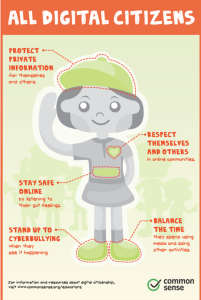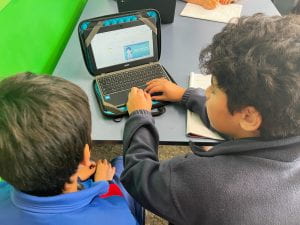Today we were exploring blogs from other schools and guessing things about them based on what they are sharing on their blog.
- What the blogger enjoys doing?
- What the blogger is good at?
- What the bloggers interests are?
- What is important to the blogger?